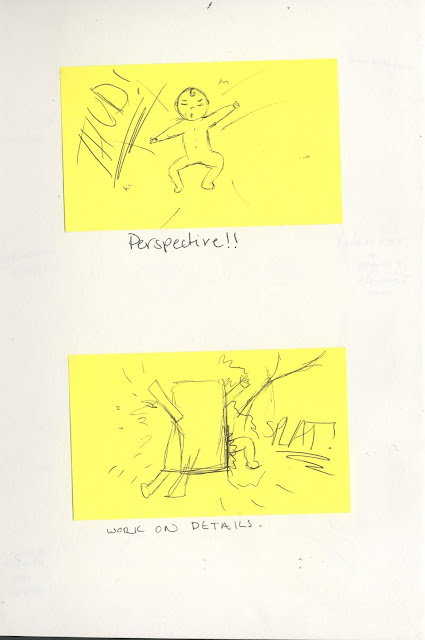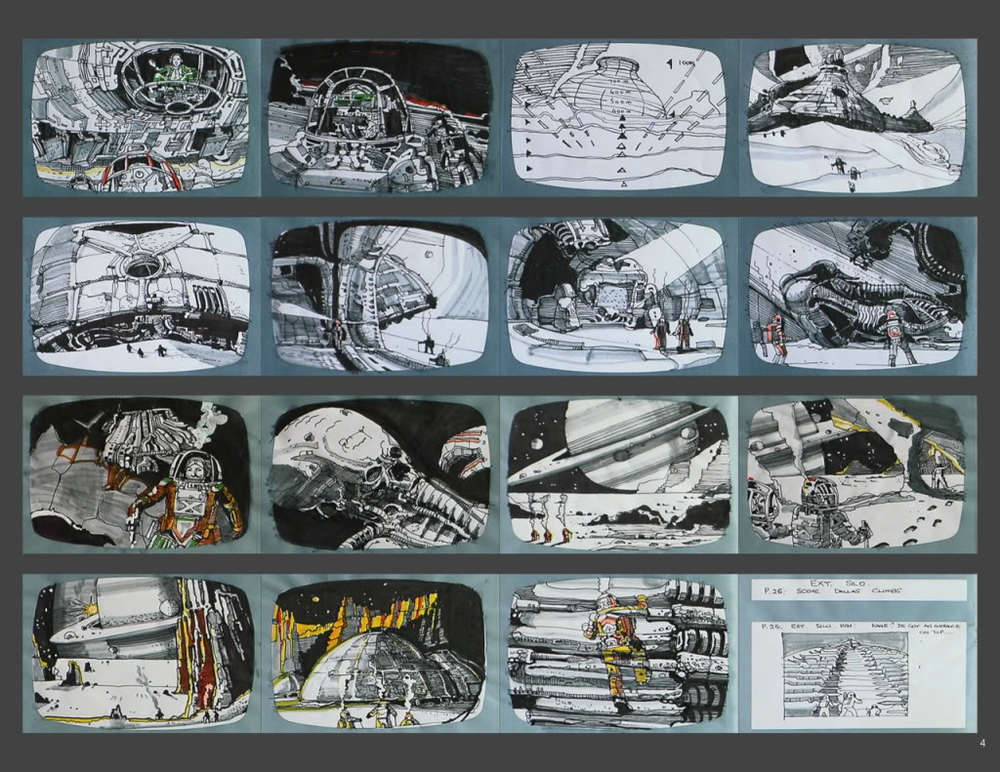Here, I brainstormed my initial ideas. I tried to think of ideas that were simple, and didn't require too much time as the deadline for this project is in two weeks. I knew from the start that I wanted to Hand draw my animation as I feel like it would be the most comfortable and accurate way to do it, personally. I plan on using animation paper that would take about 60 sheets.
I chose two main ideas that I was drawn to. My first idea was about a little fish that swam too deep into the depths of the ocean and encountered scary, and fearful creatures. I had an image of what these creatures would look like. I would have their skeleton visible through their skin. The colours of the outlines would be neon against a black background and I would create this piece using Photoshop and a drawing tablet.
Here are 3 of my initial images. When creating these images I used deep see creature reference Photographs to help me understand the shape and colour of fishes. On the right I referenced an image of a fish skeleton and then drew around it to give he impression of skin around the edge of the fish. If I was to progress on this idea I would make the skeleton neon colours and have the fishes move sharply, and fast.
I decided not to develop this concept further because I felt that the standard of drawings that I wanted was far too high, considering I only have another week to complete this project. I also felt like I wouldn't be satisfied if I simplified the storyline and the character design.
Here I explored my second idea centred around a Zombie, with a balloon that bursts suddenly in its face. The theme that I would focus on is surprise. My aim would be to create a short, but funny animation lasting about 5-8 seconds. I would again use hand-drawn animation to create this.
I eventually decided to pursue this idea. I believe that it was simple enough to create given the time frame, but could still be effective and gave me space to experiment.
Here, I created initial drawings of what I wanted my character to look like. I like the idea of black lines, as well as the dull green colours. I had the thought of him wearing a party hat and a suit to add to the comical effect that I wanted to achieve. I liked how on a few sketches, he looked goofy and silly. I decided to explore my character further.


Here I experimented and developed my initial drawings further. On the left I initially sketched a skull, then drew over the top to create a zombie-like face. However, I didn't like the look of this because it wasn't goofy looking enough, so I reverted back to my initial sketches and developed them. I really like the look of the zombie at the bottom right. To me, he's the right amount of dopey and slightly cute because of his comically silly sized party hat and his slight smile towards the balloon.
My next step in developing my character and creating my final animation is to create a series of drawings developing my characters expressions, focusing mainly on his resting face and his exaggerated surprised facial expressions. I will also start creating an initial storyboard of camera shots and notes that include sound, panning angles and lighting.